Instructions for setting up the dentaleyepad settings in

Select the “Master data” tab in the dentport view.
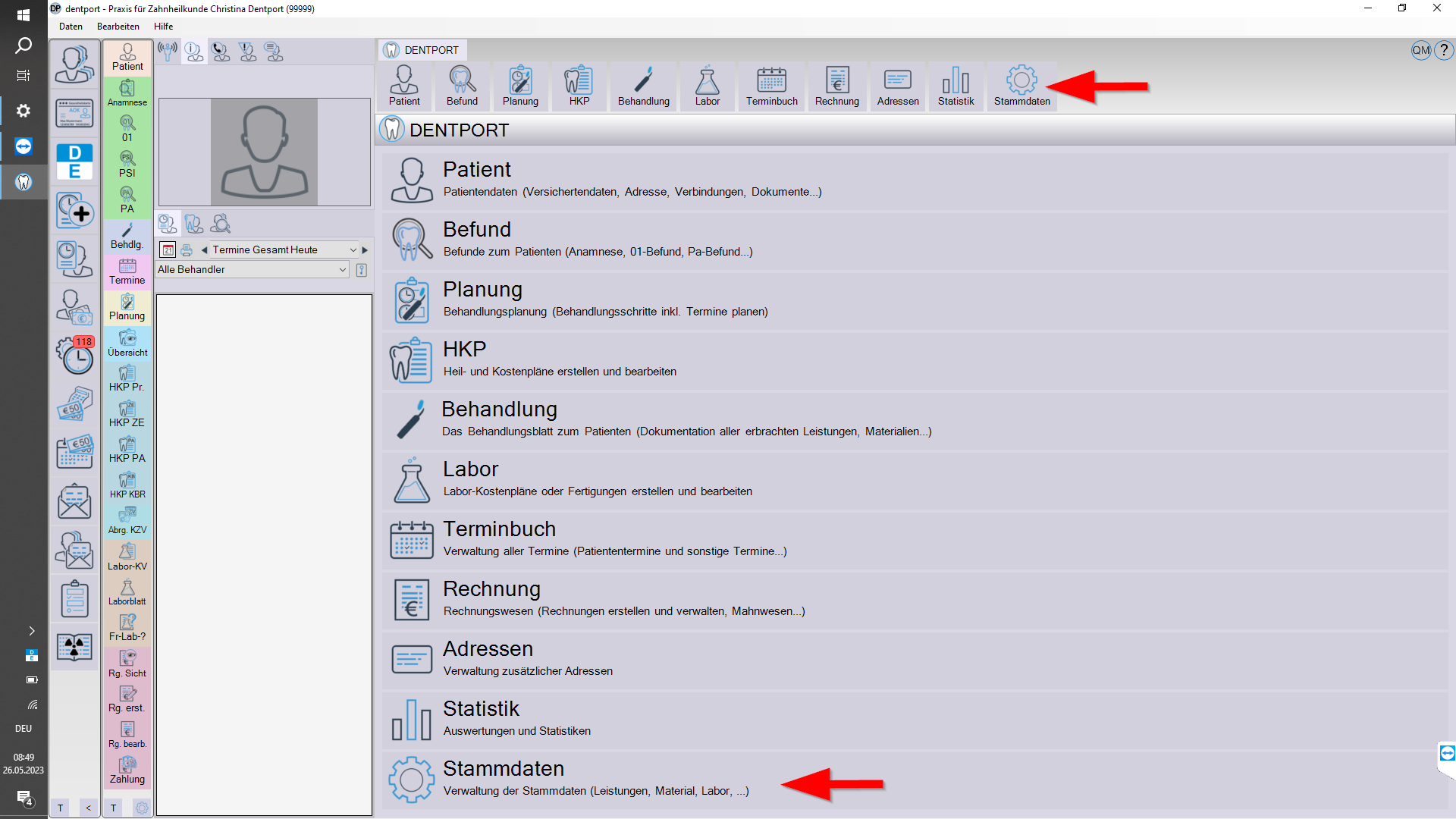
Select the “System” tab.
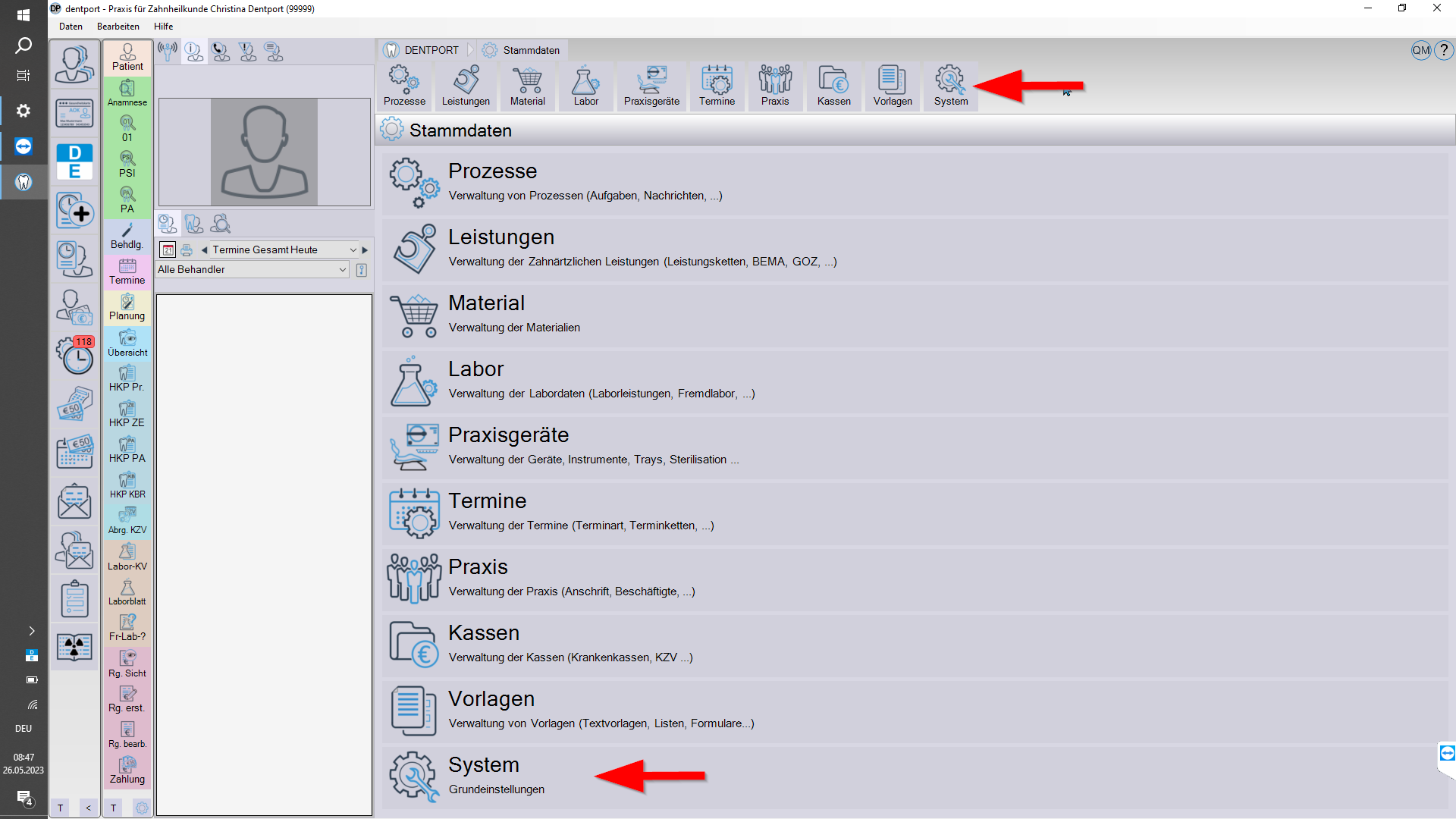
And below the menu item “Configuration
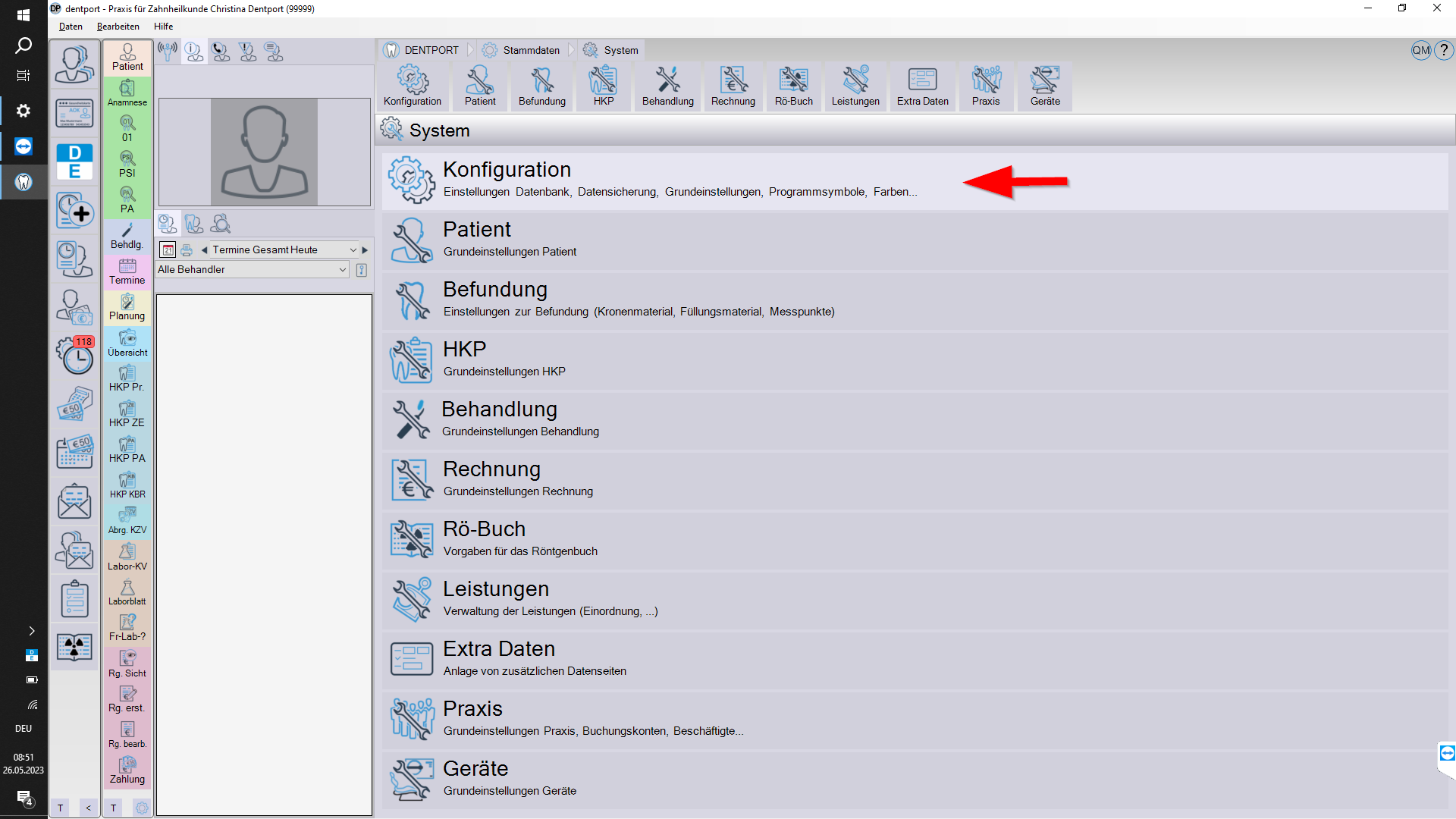
Here again the subitem “Connections”.
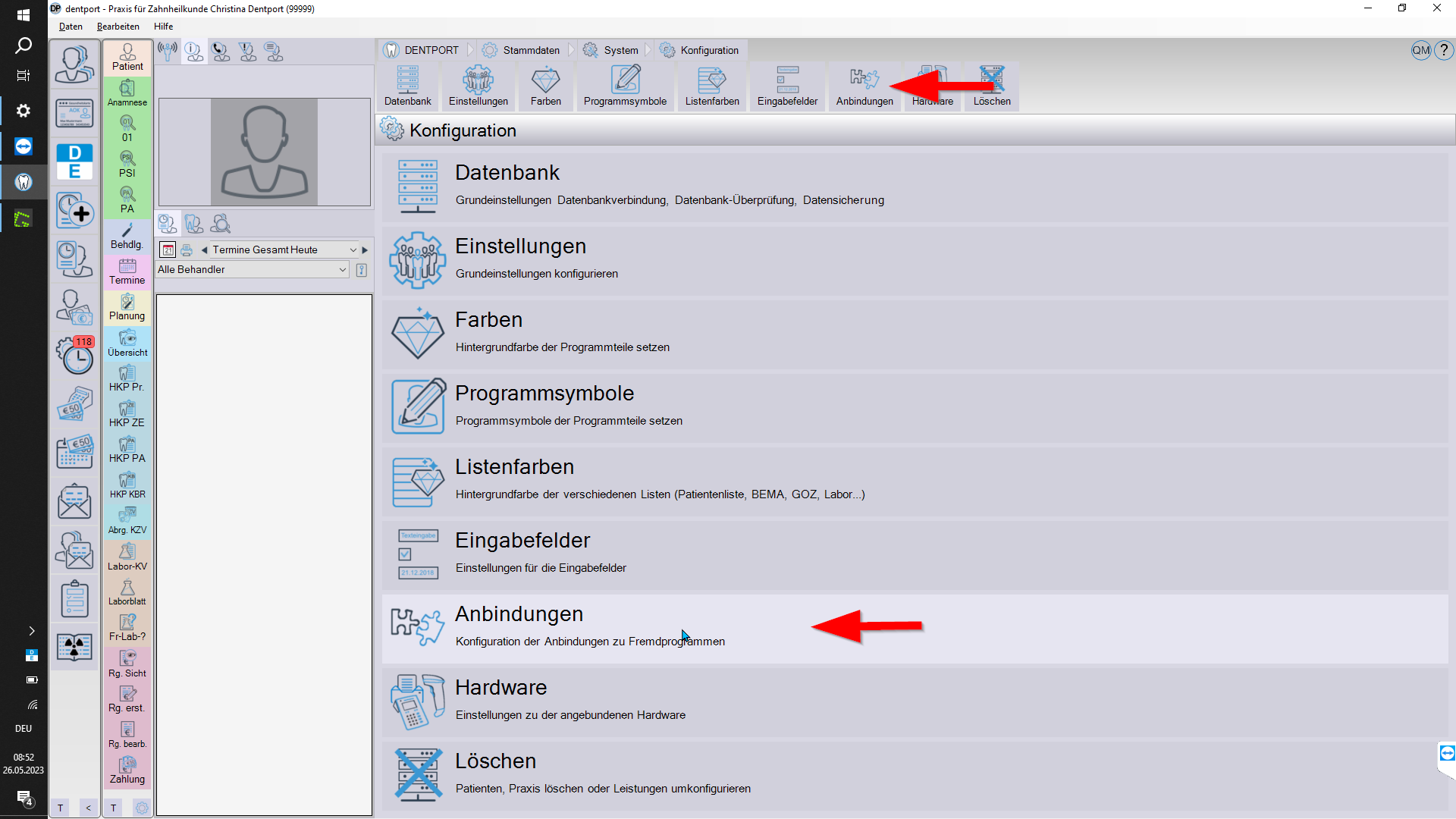
Then select the menu item “dentaleyepad” on the left-hand side under “Third-party programs” and then click on “Edit” at the top.
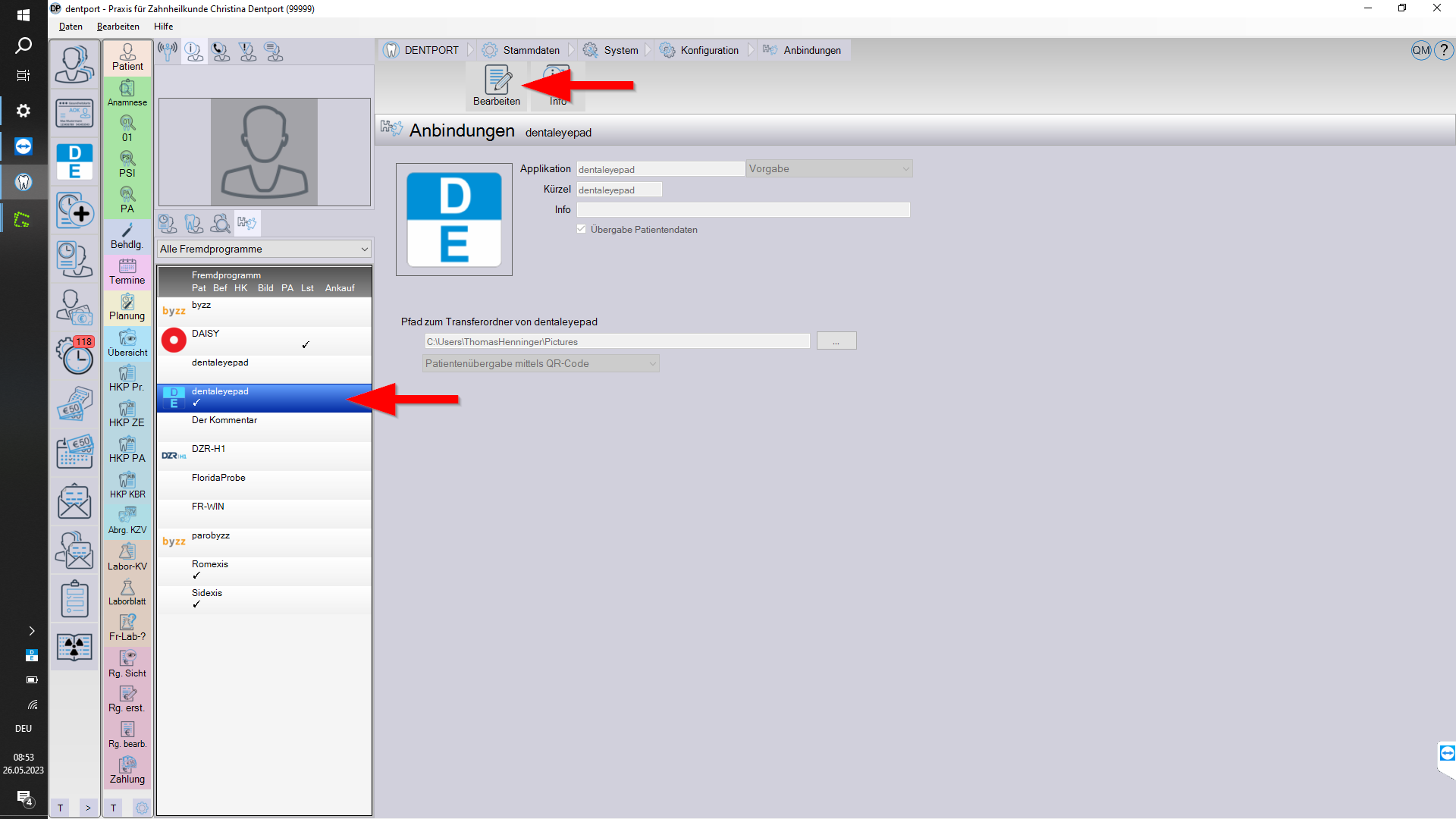
In the input area “Path to transfer folder of dentaleyepad” please select the same path you have already selected in the dentaleyepad control center under “PC settings – target directory”.
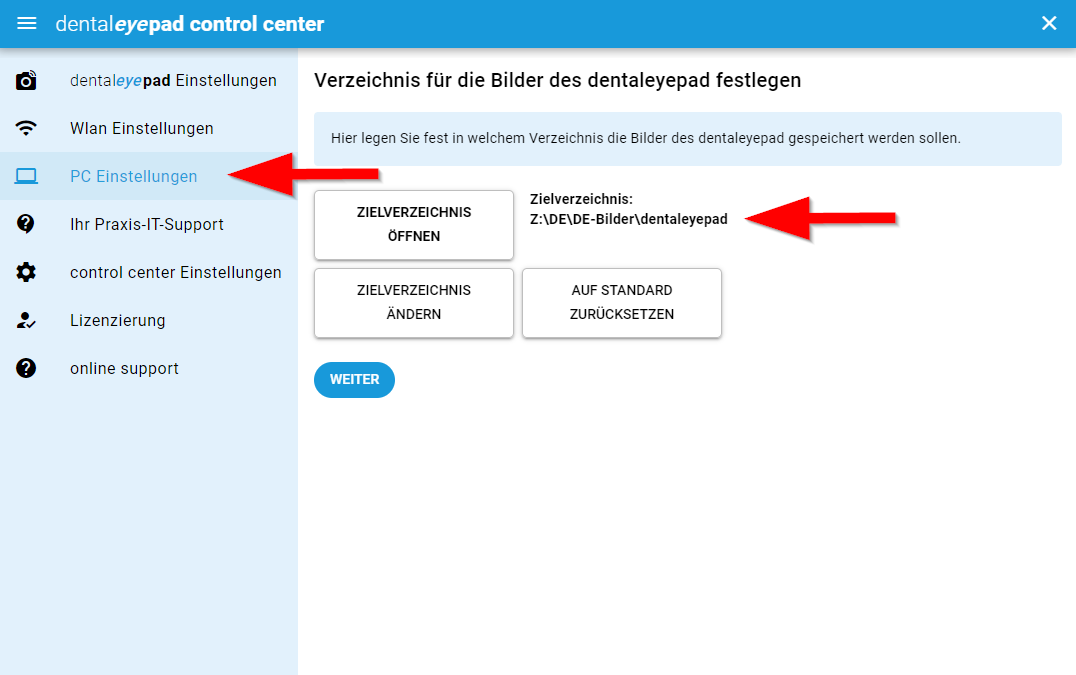
In the menu item below you can choose whether you want to transfer the patient data to the dentaleyepad via QR code or via info file.
The QR code has the advantage that it works reliably even in rooms without sufficient WLAN coverage.
With good WLAN availability, the info file is the more elegant method, as the patient’s name already appears on the display when the “patient icon” is pressed on the dentaleyepad.
After you have made the settings, please save them by clicking the “Save” button.
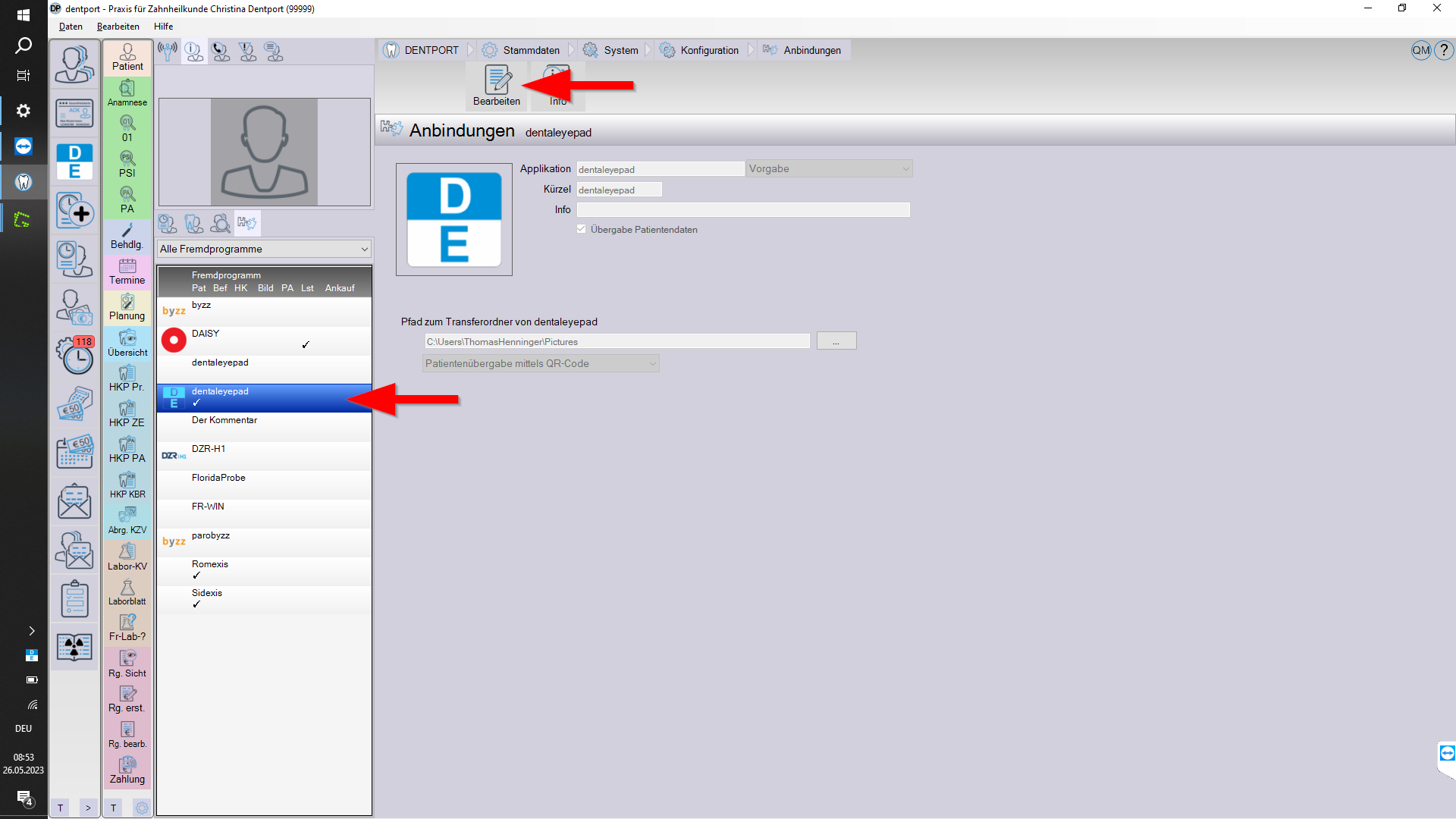
In the input area “Path to transfer folder of dentaleyepad” please select the same path you have already selected in the dentaleyepad control center under “PC settings – target directory”.
Now the configuration is complete.
If a patient is selected, he can be called up in dentaleyepad via the patient button at the top right of the display.
According to this, there are basically three possibilities:
Single image with overlay – second key from the top, on the right side of the display (indicated by 1 followed by the image type in brackets in dentport)
2nd image sequence with overlay – fourth key from the top, on the right side of the display (displayed with the name of the image sequence followed by the image type in brackets in dentport)
3. free shooting without overlay (displayed with an empty bracket)
By double-clicking on the capture line, you can view the original image using the default photo program stored in Windows.
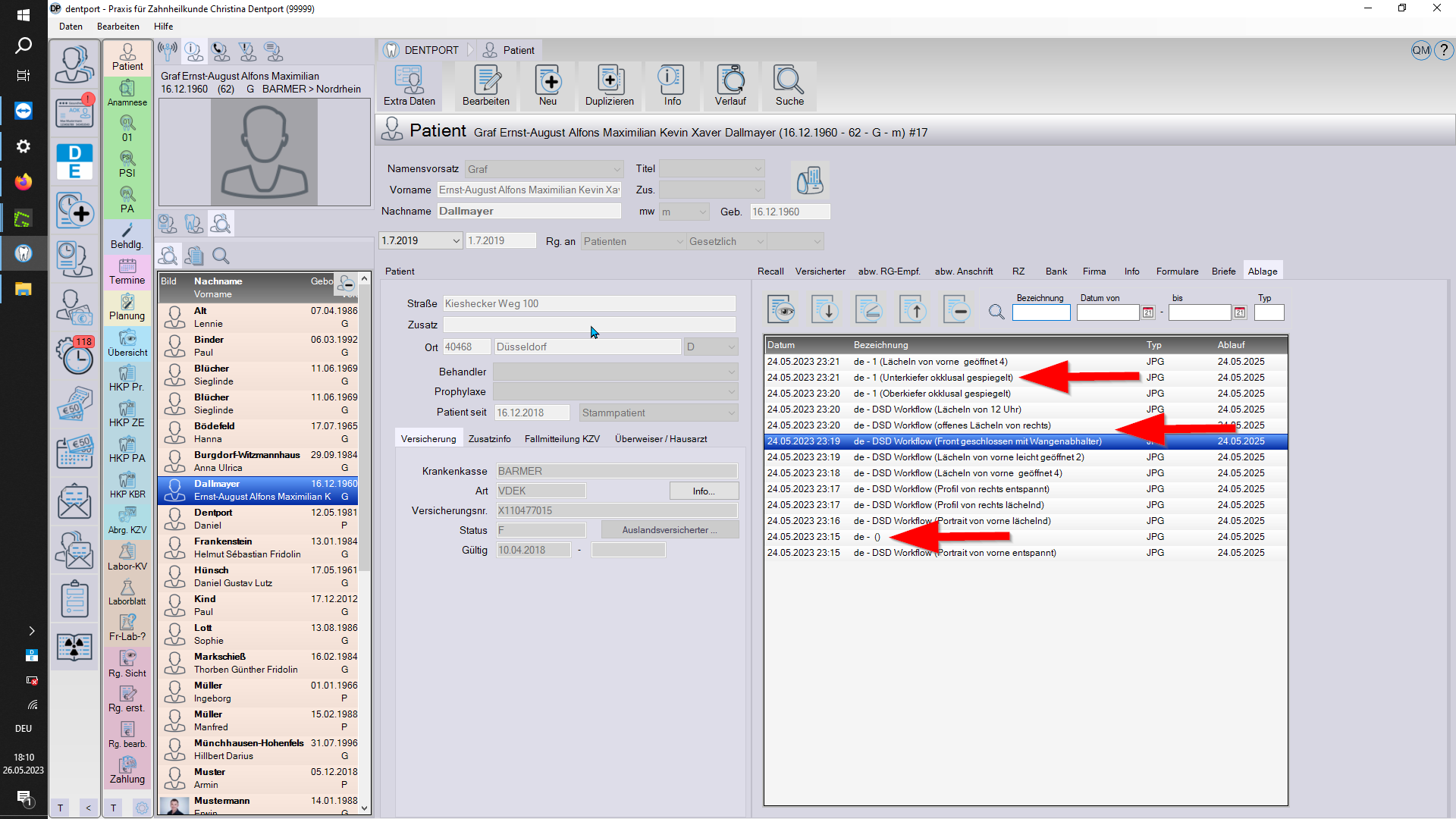
If a recording line is marked, it can be deleted by clicking the minus button.
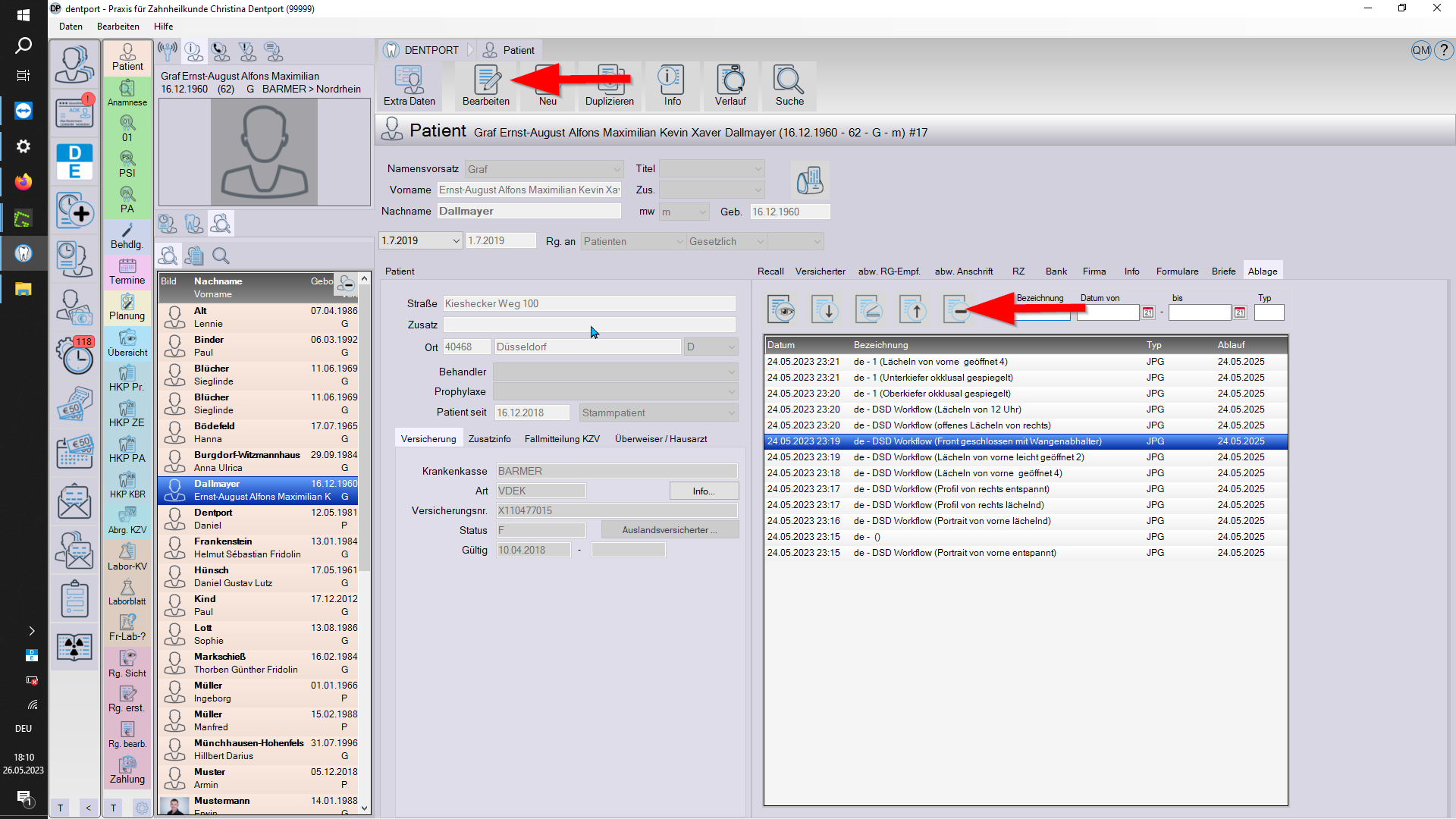
Have fun taking pictures. If you have any questions, please do not hesitate to contact us:








